All Chrome users can agree with the fact that working with multiple tabs is a tricky business. You often end up closing an important tab that you were working on. Moreover, sometimes you realize that you still need those webpages that were just closed. Almost all popular browsers offer a way to reopen the last closed tab or group of tabs.
It has been a busy year for Google as the search giant has been testing a plethora of changes in its services and products. We have seen that most of these changes were concerned with its Chrome browser.
Google recently rolled out a stable channel update (78.0.3904.97) for all platforms. Notably, besides all new features released in this version, Google removed the Undo closed tab option from the tab context menu of the browser.
We cannot deny the fact that accessing the browsing history to manually reopen the closed tabs is a time-consuming process. The forum reports [1,2] suggest that the change invited a huge outcry from furious users. Presumingly, many Chrome users relied on this option to restore their recently closed tabs.
Redditors pointed out that this is an accessibility issue, and Google should restore the option. People started to inquire about the feature on Google forums:
“Up until just recently, I could rt. Click on any open tab and the context menu would have an option to undo or reopen the last closed tab. Now I don’t find that option. What have I missed?”
Another Chrome user wants Google to bring back the Undo closed tabs option in the tab context menu:
“I was using this and I assume many others were. Please bring back this feature.”
Google has not completely removed the crucial function. It is already available at a different place in the browser and they removed it only from the tab context menu.
A recent commit from Chrome’s team stated that its an effort to make things more coherent:
“New Tab, Reopen Closed Tab, and Bookmark All Tabs are “tabstrip context” rather than “tab context” and feel conceptually strange when you right-click a single tab. The window frame context menu, which is our closest substitute for a tabstrip context menu, is a more appropriate place (and two of these three already exist there).”
Fortunately, there are a couple of ways that you can use to restore your tabs:
You can use the Ctrl + Shift + T shortcut to reopen recently closed tabs.
Alternatively, right-click the Chrome icon on your taskbar to see all your recently closed tabs.
Don’t worry, we understand that the shortcut is not a feasible option in the Tablet mode. Desktop and Tablets users can still find the option next to the open tabs.
Right-click in the non-tab area of the top bar, there you can find the Reopen closed tab option.
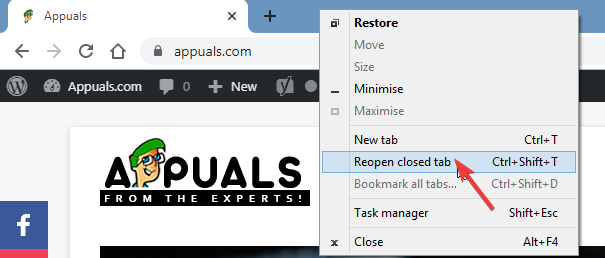
Finally, you still have the option to access your accidentally closed tabs from History > Recently closed.
Thanks,
Shivraj Kaithwas
Technology News
https://tech-news-l.blogspot.com







I really enjoy simply reading all of your weblogs. Simply wanted to inform you that you have people like me who appreciate your work. Definitely a great post I would like to read this Restore last session google chrome
ReplyDelete